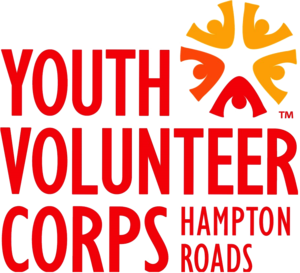Please Note: Project limited to those who have never participated in this virtual project.
Required materials: PC, laptop with webcam, internet access, free Canva account or card making materials.
Youth will need reliable internet access and a webcam in order to participate in the Zoom call. The Zoom link will be provided via email to those who register for the project using the online form.
Prior to the project, please create a free Canva.com account. On April 20th, a couple minutes before 1 pm, simply click on the project link from a phone, laptop or PC. If you have never used Zoom, it will ask you to download the software. It will take a couple of minutes, so plan accordingly as we will start promptly at 1:00 pm. Youth will need to enable their webcam and microphone so they can interact during the call. Be sure to test the audio capabilities prior to the project, and consider using headphones to avoid distractions. Be sure to sign into your Canva account as well.
During the call, a Team Leader will facilitate an icebreaker, a service-learning activity, and then give instructions for the project. Youth will also get the opportunity to look at examples and be given the parameters for earning service hours for creating and submitting their own notes of encouragement.
We will send the e-cards to Elf Patrol, a senior living facility and local healthcare workers as soon as we receive the files. Handwritten cards will also be distributed when it is safe to do so.
Recap of Supplies:
Computer or laptop with webcam
Internet access
Headphones (optional)
Canva free account
card making materials (optional)